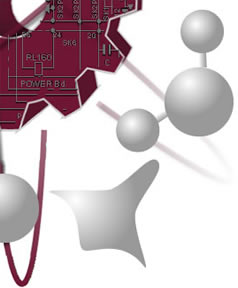2016 Meeting Materials
Presentation Slides
Supporting Documents
Remote Participation
- 1. You can use either the web interface: www.bluejeans.com, or you can download an app for your computer:
http://bluejeans.com/support/knowledgebase?article=Joining-a-meeting-from-the-Browser-on-your-laptop/p - 2. It is best if you use a headset, to prevent noise and feedback. The common smart-phone ear buds + microphone combination works great.
- 3. Enter the conference ID: 319157917
- 4. Join as a "participant".
This teleconference has no moderator ∴ everyone will be a "participant".
We will have a laptop at the meeting connected to the same teleconference.